Angular Forms - Overview
First distinction
Building Block of forms in Angular
Distinction between FormsModule and ReactiveFormsModule
Input Elements / Form State
Async vs. Sync
Template-driven forms
Reactive forms
First distinction
Angular has two technical ways to handle forms: template driven forms with FormsModule and reactive forms with ReactiveFormsModule. Both are included in the @angular/formslibrary. They share a common set of form control classes.
They differ fundamentally by their programmatic approach. Each of them even has its own module: FormsModule and ReactiveFormsModule.
Template-driven forms are asyncronous.
Reactive forms are syncronous
This difference matters. Writing about this later.
Building Block of forms in Angular
The building blocks of Angular define the form model and track all of the state and value of each input element and the form itself. Both main building blocks, FormControl and FormGroup, are used by both template-drive and reactive forms to track state and values. FormControl tracks the value and state of an individual input element and FormGroup tracks tha value and state of a group of FormControls. A form is managed as a FormGroup. FormGroups can be nested within other FormGroups.
A Form Model is a data structure that represents the HTML form. Form model retains the form state (such as dirty or valid), the form value, the child controls (like FormControls and nested FormGroups). The form model is the same for both template-driven and reactive forms but created differently.roller
FormControl
There are input elements in a form and the elements have
- Value
- Validation Status
- User Interactions (changed the value, touched the element, etc.)
- Events
Code example:
const control = new FormControl(), // create new instance
control.value // null
control.status // VALID
control.valid // true
control.pristine // true
control.untouched // true
control.setValue('Tom');
control.value // 'Tom'
control.reset();
control.value // null
control.disable();
control.status // DISABLED
FormGroup
A FormGroup can contain several FormControls e.g.
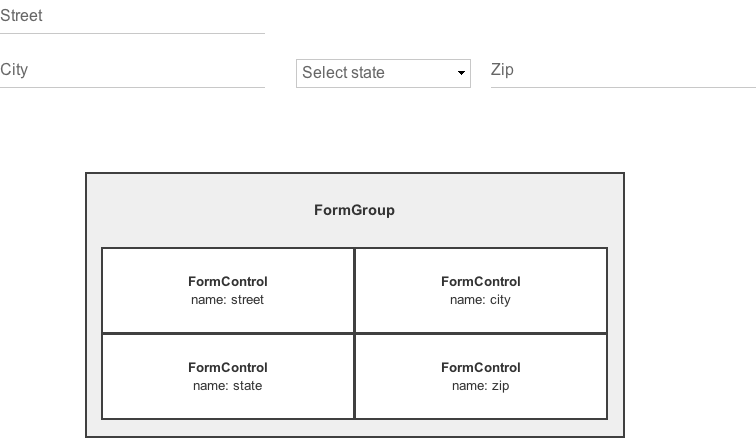
A form in itself is a FormGroup and FormGroup is a class.
Code example:
const form = new FormGroup({
street: new FormControl('', Validators.required),
city: new FormControl('')
});
form.value // {street: '', city: ''}
form.status // INVALID
form.setValue({
street: '123 Pine',
city: 'San Francisco'
})
form.status // VALID
FormArray
FormArrays are also Groups of FormControls but they are conceptionalized as array and hence registered by index (starting with zero like every array).
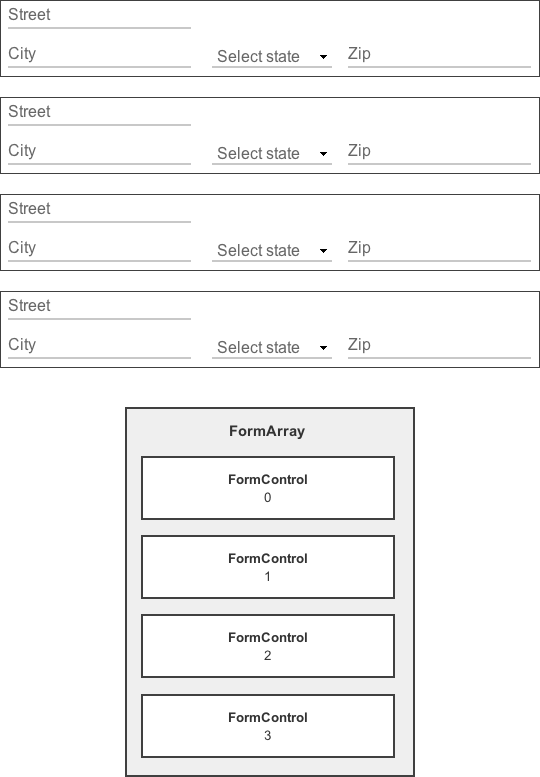
Code expample:
const arr = new FormArray([
new FormControl('SF'),
new FormControl('NY')
]);
arr.value // ['SF', 'NY']
arr.status // VALID
arr.setvalue(['LA', 'LDN']) // ['LA', 'LDN']
arr.push(new FormControl('MTV'); // ['LA', 'LDN', 'MTV']
Distinction between FormsModule and ReactiveFormsModule
| FormsModule | RactiveFormsModule |
|---|---|
| ngModel (directive) | formControlName |
| ngModelGroup (directive) | formGroupName |
| formArrayName | |
| formControl | |
| formGroup | |
| Implicit creation of FormControl() by directives | Explicit creation of FormControl() |
| Source of truth: templateSource of truth: template | Source of truth: component class |
| Async | Sync |
Input Elements / Form State
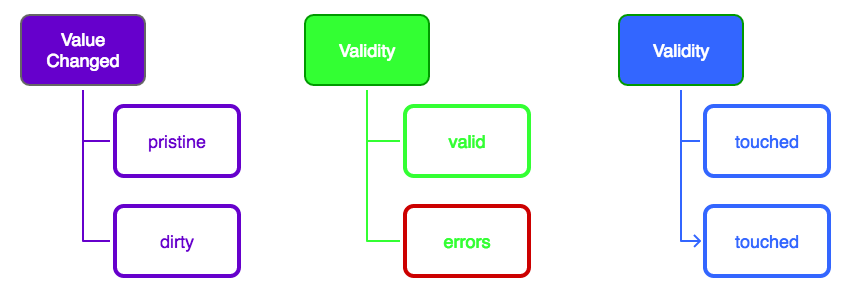
Async vs. Sync
Reactive forms are synchronous. Template-driven forms are asynchronous.
In reactive forms the whole form control tree will be generated in code (in the component class). That is fine because it makes it easy to immediately update a value or drill down through the descendants of the parent form because all controls are present in the class.
Whereas template-driven forms delegate the creation of their form controls to directives. But these directives take more than one cycle to build the control tree to avoid "changed after checked" errors. The result is it takes a short moment until before any of these controls can be manipulated from within the component class.
One example to play through for testing this behavior: Inject the form control with a @ViewChild(NgForm) query and see what it logs out in the ngAfterViewInit lifecycle hook. It has no children. Waiting a tick (maybe using setTimeout) then it is possible to extract a value from a control, test its validity or set a new value to it.
For unit testing the asyncronous behavior of template-driven form makes it more complicated. To solve it it is necessary to wrap the test block in async() or fakeAsync() to avoid expecting values that aren't there yet. That differs from reactive forms - everything is available as expected.
Template-driven forms
With template driven forms HTML form controls (like <input> or <select>) will be bound to data model properties in the component class through directive like ngModel.
It is not necessary to create Angualr form control object. They will be created by Angular automatically in the background with the use of the information of the data bindings. Agular handles the push and pull of data values with ngModel. Angualr updates the data model with user input as soon as it happens. That's the reason why ngModel is not part of the ReactiveFormsModule.
Template driven forms means less code in the component class but more code in the template. Template driven forms are asyncronous.
Reactive forms
Angular's reactive forms makes the way to reactive programming style easier for management of the data flow between non-UI data model (typically retrieved from a server) and UI-oriented form model that keeps the states and values of the HTML form controls from the view.
Reactive forms provide a ease of use for ractive patterns, testing and validation.
Angular reactive forms create a tree of form control objects in the component class and binds them to native form control elements in the template. The form control objects will be manipulated directly in the component class.
Because the component class is able to access both data model and the form control structure directly, it can push data model values into the form controls and pull user input value back out of them. The component class observes changes in the form control state and reacts to them.
The advantage of working with form control objects directly is that their values and validity are updating synchronously and therefore are always under control. There are no timing issues which could encounter with template-driven forms (they are async). And, reactive forms are easier to unit test.